Google is rolling out fresh Material 3 Expressive redesigns for two of its most popular Android apps: Chrome and Photos. 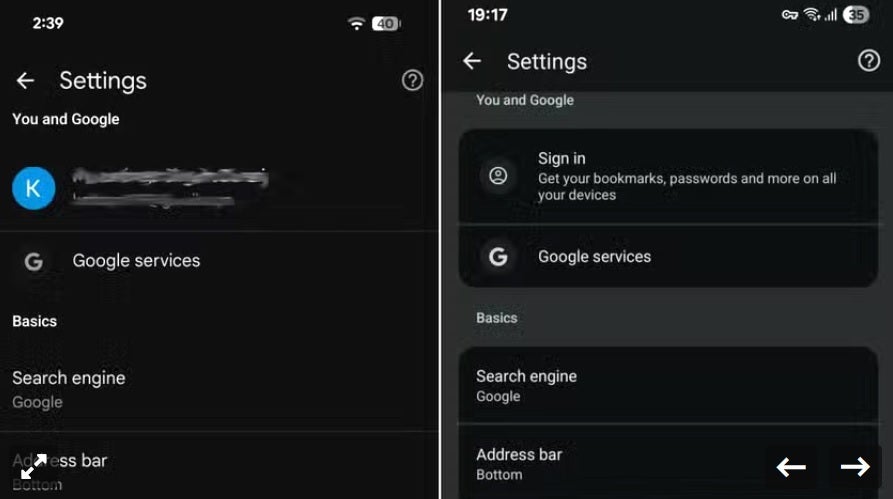
The changes refine navigation, bring cleaner layouts, and add new personalization features that tie in with Google’s broader design language updates.
Chrome’s refreshed settings
Chrome for Android began adopting Material 3 earlier this year, starting with tweaks to tabs and the overflow menu. Now, the browser’s settings page gets its own facelift. Google has introduced neat container sections like You and Google, Basics, Passwords and Autofill, and Advanced. Each option within a section is separated by subtle dividers, with slightly smaller text and softer line spacing, creating a more polished and easier-to-read interface.
Google Photos redesign with Pixel 10 in sight
With the Pixel 10 series just around the corner, Google is also refreshing its Photos app. Version 7.41 reveals hidden code for the Material 3 Expressive overhaul. Among the biggest changes is a new face picker feature. Instead of being locked to a circle, users can select different shapes to frame their profile image. You can also rename yourself in Photos more directly, avoiding the current, clunky process of digging through the People & Pets section.
Google Photos also introduces new top tabs for better album filtering. You’ll be able to switch between shared albums and personal ones instantly, reducing endless scrolling and manual searches. This smarter layout makes album management far less frustrating.
Update availability
The redesigned Google Photos experience is already rolling out to some users, though the face picker may take a little longer to finalize. Meanwhile, Chrome’s settings revamp is live, bringing a more modern and organized look to everyday browsing.
2 comments
ngl i dont even open chrome settings lol but looks cleaner ig
im just here hoping battery life not worse lol