Google Meet is rolling out a new update designed to make presentations the star of the show. 
The platform now offers a dedicated full screen mode for viewing or sharing presentations, giving the shared content more space while moving participant video feeds into a slim sidebar.
The feature is available starting July 29, 2025, for Rapid Release Google Workspace domains, with the rollout expected to take over two weeks. Scheduled Release domains will see the feature from August 14, 2025, and should receive it within three days. It works for all Google Workspace customers, Workspace Individual subscribers, and personal Google accounts-no admin setup required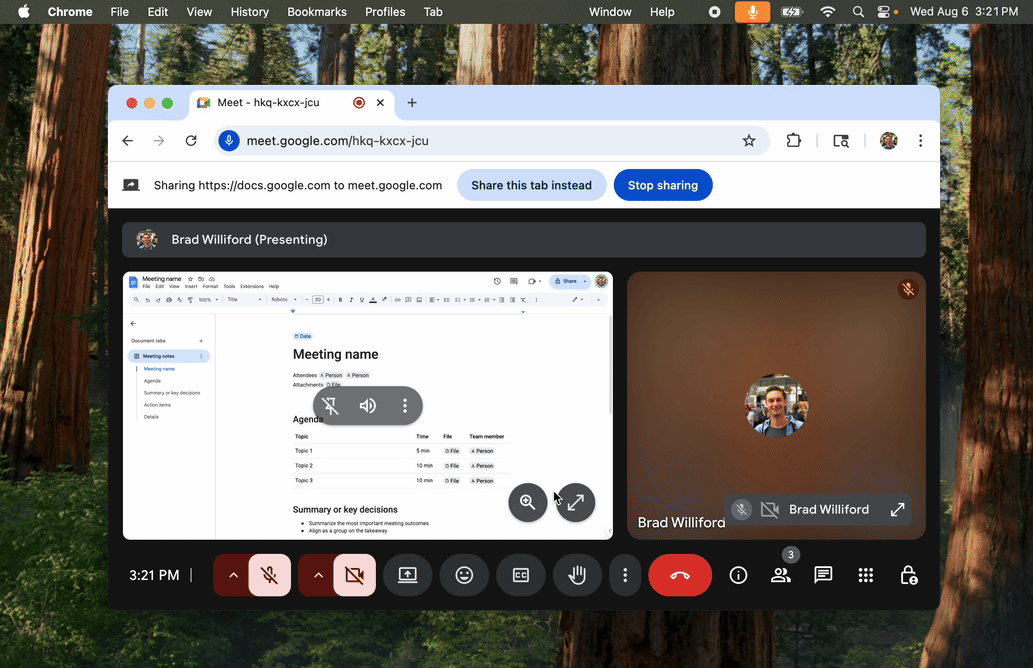
. To use it, simply click the “Enter Full Screen” button at the bottom of the Meet window during a presentation.
Previously, a large chunk of the screen was taken up by participant windows, even when viewing slides or shared screens. With this change, Google Meet is addressing a long-standing frustration by ensuring the focus remains on the content being presented.
This update also brings Google closer to rivals like Microsoft Teams and Zoom, both of which already offer modes that minimize participant feeds to maximize shared content. For professionals, educators, and students who switch between platforms, the consistency in viewing options will be welcome.
There is, however, a trade-off: users who rely on reading facial reactions may find the reduced video feed less helpful. But for anyone sharing complex visuals, slides, or detailed data, the extra space could be a game-changer.
Overall, the new full screen mode is a modest yet impactful improvement, signaling Google’s continued effort to refine Meet and close the gap with competitors in the crowded video conferencing space.
3 comments
Now my boss can spam us with bigger boring slides 😂
yeah cool but i like seeing ppl’s faces while talking…
wish they’d let us resize the vid tiles tho